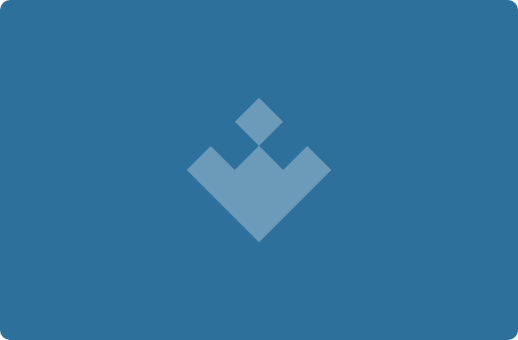
MediaFire Desktop is a desktop application for the online storage portal MediaFire. Using it, you can synchronize files from a folder on your computer to the cloud for easy storage.
Having the desktop application means that you don't have to launch your web browser to share photos, documents, and anything else you so desire.
MediaFire Desktop runs from the system tray, where you can access the folders you have synchronized online. Just drag and drop or paste a file to add it.
All of the files loaded into the application get their own URL, which you can then copy and share with your friends so that they too can view and download your content. And, if your friends upload files to MediaFire, you can access them directly from the shared folder on your desktop. This tool makes it possible for you to connect with anyone and their shared folders and documents.
Another option included in the MediaFire desktop allows you to take screen captures - fullscreen or just sections - which you can then show to your MediaFire contacts.


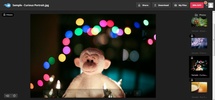



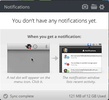


























Comments
I'll try it and see if it's good
love it